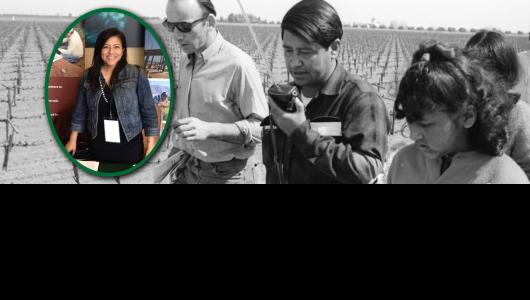In this Ask the Expert, Gwen Uecker answers a few questions about USDA’s farmers.gov customer portal. Gwen serves as the Team Lead for the Program Delivery Division (PDD), Common Processes Branch for the Deputy Administrator of Farm Program within Farm Service Agency (FSA). She helps lead PDD’s effort to provide personalized customer information via farmers.gov.
A farmers.gov account provides self-service opportunities to FSA and Natural Resources Conservation Service (NRCS) customers via a secure authenticated access process.

What is the value of Customer Farm Records Mapping and why should producers use farmers.gov?
Customer Farm Records Mapping (cFRM) provides you with self-help options and access to FSA data from home 24/7. For example, you do not have to wait for FSA to mail out maps for acreage reporting or make a special trip to the office to pick up your maps. You can print farm tract maps directly from farmers.gov.
New features include the ability to import precision agriculture planting boundaries and create labels containing crop information that can be printed on-farm tract maps. The maps can then be provided to FSA at the local USDA Service Center for completing the annual crop acreage report. You can use the draw tools to determine acres in a drawn area. The drawn area can be printed on a map and provided to the Service Center, a third party such as a chemical applicator, or exported as a feature file for use in other geospatial applications.
In addition, you can “Switch Profile” to view cFRM data for individuals or entities you are authorized to act on behalf of. This means you can view and print maps for your entity’s farms. Producers can also view and print farm records details, including base and yield information (FSA-156EZ).
The FSA Farm Records Mapping page is accessed by clicking the blue “View Farm Records” button from the farmers.gov LAND tab.
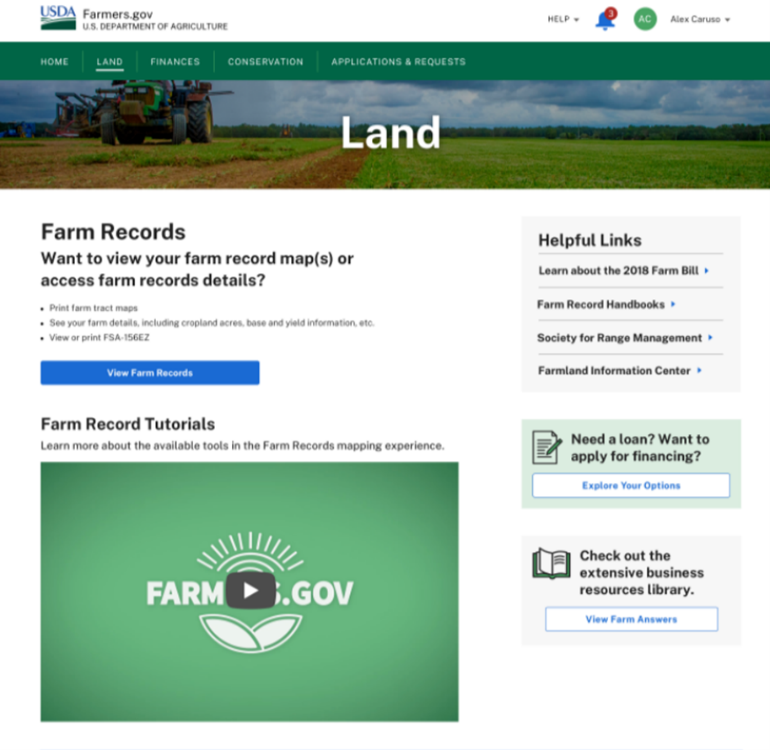
How do producers gain access to a secure authenticated personalized view of farmers.gov?
You must have an eAuthenticated (eAuth) Login that is linked to your FSA customer ID. This allows FSA to ensure that personalized data is securely displayed to the correct person. From the farmers.gov home page, you should click on the LOG IN|SIGN UP hyperlink to log in with your eAuth Login.
If you have not established an eAuth Login, you should click “Login” then select “Create Account” link from the banner on the eAuthentication site to begin the account registration and identity proofing process.
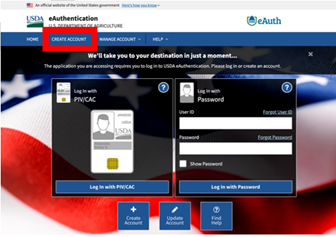
The linkage process should happen automatically, however, if you receive an error message when logging in, you can request linkage assistance from your local service center.
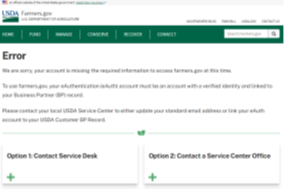
If you would like assistance with creating an eAuth account, identity proofing, or ensuring your account is linked to your FSA customer ID, please contact your local service center.
How do producers farming as business entities or acting on behalf of another customer access the entity or other customer’s data?
When you log into farmers.gov and have been granted authority to act on behalf of another individual or entity, you will see the yellow “Switch Profile” banner. You will also initially see you are currently logged in and acting on your behalf. You can then click “Switch Profile” to act on behalf of another customer.
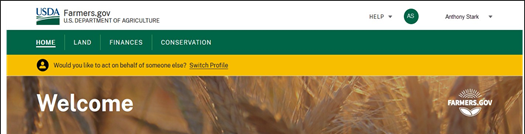
The Switch Profile screen provides you (grantee) the opportunity to determine what customer (grantor) to act on behalf of. You will see “profile” cards available to select for individuals and/or entities for whom you have representative authority.
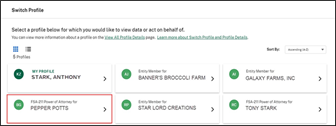
The representative authority types include active FSA-211 Power of Attorney, Signature Authority, Conservator, Guardian, and non-FSA Power of Attorney on file with FSA. In addition, you will see “profile” cards for entities where you have Signature Authority on the entity’s latest CCC-902 Farm Operating Plan for the current year.
If you have questions regarding establishing representative authority or do not see the expected representative authority options when you log in, contact your local FSA office.
If you use the “Switch Profile” option, you will no longer see your own farm records mapping data. You will instead see the farm records data for the individual or entity you are acting on behalf of until you switch back to your own profile or log out of farmers.gov.
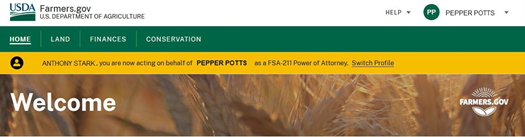
How do producers learn more about what personalized cFRM information is available on farmers.gov?
You should watch the Farm Records YouTube videos to learn more about the cFRM functions and features. We have created 4-to-5-minute videos explaining everything from what information is available on how to import precision planting boundaries and print maps for acreage reporting purposes. There is a playlist for farm records and a playlist for switch profile.
In addition, if you are logged into farmers.gov, the videos are available from the “Land” tab and via the “Need Help” menu within the FSA Farm Records page.

Gwen Uecker is an Agricultural Program Specialist with FSA. She can be reached by email at gwen.uecker@usda.gov.